Connect to MetaMask using JavaScript + Wagmi
Get started with MetaMask SDK in a JavaScript and Wagmi dapp. You can download the quickstart template or manually set up the SDK in an existing dapp.
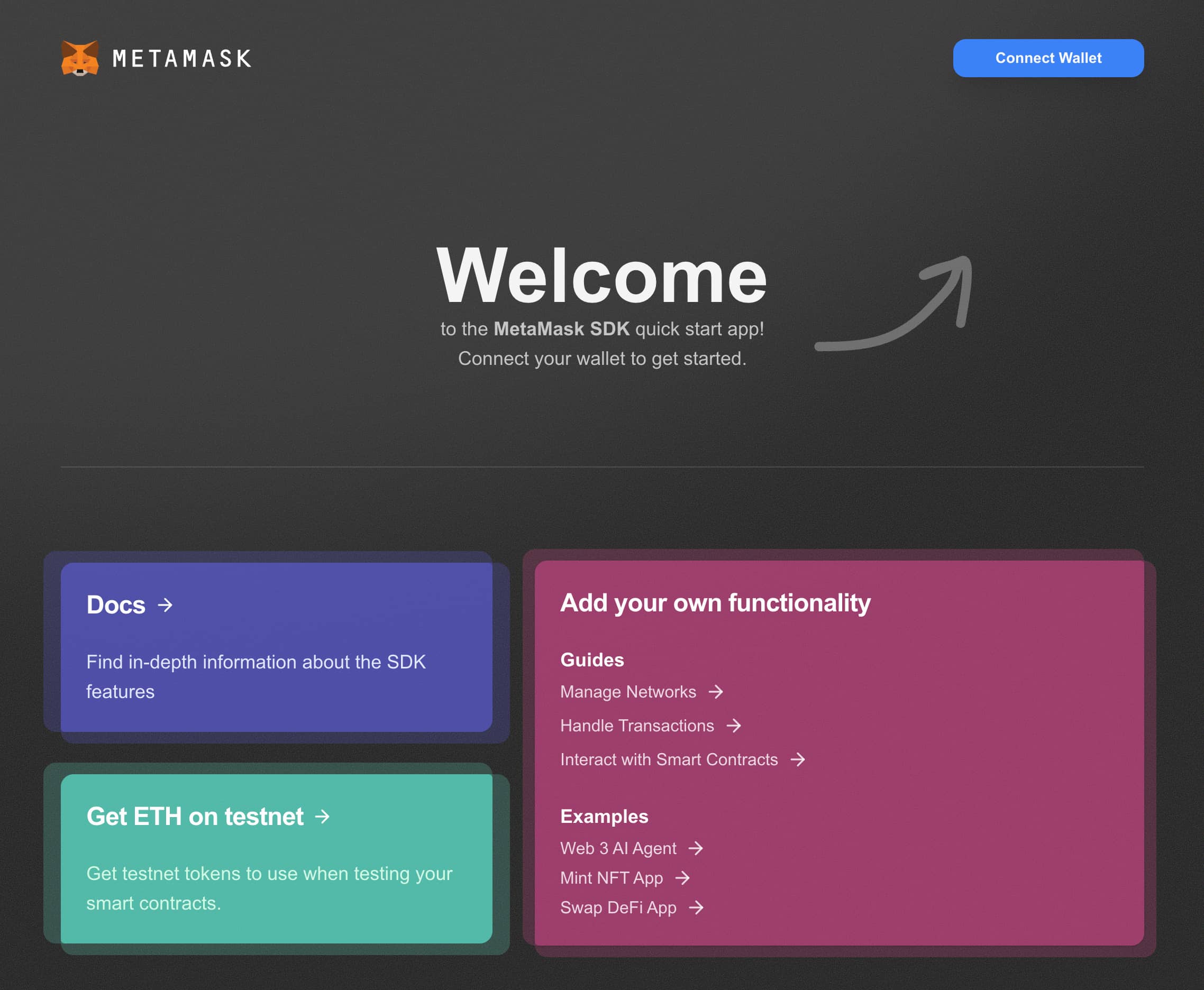
Prerequisites
- Node.js version 19 or later installed.
- A package manager installed, such as npm, Yarn, pnpm, or bun.
- MetaMask installed in your browser or on mobile.
Set up using a template
-
Download the MetaMask SDK Wagmi template:
npx degit MetaMask/metamask-sdk-examples/quickstarts/wagmi metamask-wagmi -
Navigate into the repository:
cd metamask-wagmiDegit vs. Git clone
degitis a tool that enables cloning only the directory structure from a GitHub repository, without retrieving the entire repository.Alternatively, you can use
git clone, which will download the entire repository. To do so, clone the MetaMask SDK examples repository and navigate into thequickstarts/wagmidirectory:git clone https://github.com/MetaMask/metamask-sdk-examples
cd metamask-sdk-examples/quickstarts/wagmi -
Install dependencies:
pnpm install -
Run the project:
pnpm dev
Set up manually
1. Install the SDK
Install MetaMask SDK along with its peer dependencies to an existing React project:
- npm
- Yarn
- pnpm
- Bun
npm install @metamask/sdk wagmi viem@2.x @tanstack/react-query
yarn add @metamask/sdk wagmi viem@2.x @tanstack/react-query
pnpm add @metamask/sdk wagmi viem@2.x @tanstack/react-query
bun add @metamask/sdk wagmi viem@2.x @tanstack/react-query
2. Import required dependencies
In the root of your project, import the required dependencies:
import { QueryClient, QueryClientProvider } from '@tanstack/react-query'
import { http, WagmiProvider, createConfig } from 'wagmi'
import { mainnet, linea, lineaSepolia } from 'wagmi/chains'
import { metaMask } from 'wagmi/connectors'
3. Configure your project
Set up your configuration with the desired chains and connectors.
In the following example, set the infuraAPIKey option to your Infura API key to use for RPC requests:
const config = createConfig({
ssr: true, // Enable this if your dapp uses server-side rendering.
chains: [mainnet, linea, lineaSepolia],
connectors: [
metaMask({
infuraAPIKey: process.env.NEXT_PUBLIC_INFURA_API_KEY!,
}),
],
transports: {
[mainnet.id]: http(),
[linea.id]: http(),
[lineaSepolia.id]: http(),
},
});
4. Set up providers
Wrap your application with the necessary providers:
const client = new QueryClient()
const App = () => {
return (
<WagmiProvider config={config}>
<QueryClientProvider client={client}>
<Component {...pageProps} />
</QueryClientProvider>
</WagmiProvider>
)
}
5. Add the connect button
Add the wallet connect and disconnect buttons to your application:
import { useAccount, useConnect, useDisconnect } from 'wagmi'
export const ConnectButton = () => {
const { address } = useAccount()
const { connectors, connect } = useConnect()
const { disconnect } = useDisconnect()
return (
<div>
{address ? (
<button onClick={() => disconnect()}>Disconnect</button>
) : (
connectors.map(connector => (
<button key={connector.uid} onClick={() => connect({ connector })}>
{connector.name}
</button>
))
)}
</div>
)
}
Once you've added the connect button, you can test your dapp by running pnpm run dev.
Production readiness
For production deployments, it's important to use reliable RPC providers instead of public nodes. We recommend using services like MetaMask Developer to ensure better reliability and performance.
You can configure your RPC endpoints in the Wagmi configuration as follows, replacing <YOUR-API-KEY> with your Infura API key:
const config = createConfig({
// ... other config options
transports: {
[mainnet.id]: http('https://mainnet.infura.io/v3/<YOUR-API-KEY>'),
[sepolia.id]: http('https://sepolia.infura.io/v3/<YOUR-API-KEY>'),
},
})
Next steps
After completing the basic setup, you can follow these guides to add your own functionality: