Create a simple dapp
This tutorial walks you through creating a simple JavaScript dapp and integrating it with MetaMask. It demonstrates the basics of connecting to MetaMask: detecting the MetaMask provider, detecting the user's network, and accessing the user's accounts.
This tutorial is for educational purposes and connects to MetaMask using the legacy provider object, window.ethereum, for the sake of simplicity.
For deployment in a production environment, we recommend connecting to MetaMask using EIP-6963 instead.
EIP-6963 introduces an alternative wallet detection mechanism to the window.ethereum provider, and enables dapps to support wallet interoperability.
For a full end-to-end tutorial that can be used in production, see the Create a simple React dapp tutorial.
Prerequisites
- Node.js version 20+
- npm version 9+
- A text editor of your choice, such as VS Code.
- MetaMask installed in the browser of your choice on your development machine.
Steps
1. Set up the project
Create a new project using Vite:
npm create vite@latest simple-dapp -- --template vanilla
Change into your project directory:
cd simple-dapp
Install the dependencies listed in the project's package.json:
npm install
2. Create the dapp structure
In your project directory, create a main.js file:
touch main.js
In main.js, add the following:
import "./style.css"
document.querySelector("#app").innerHTML = `
<button class="enableEthereumButton">Enable Ethereum</button>
<h2>Account: <span class="showAccount"></span></h2>`
Update index.html to include the script:
<!doctype html>
<html lang="en">
<head>
<meta charset="UTF-8" />
<link rel="icon" type="image/svg+xml" href="/vite.svg" />
<meta name="viewport" content="width=device-width, initial-scale=1.0" />
<title>Simple dapp</title>
</head>
<body>
<div id="app"></div>
<script type="module" src="/main.js"></script>
</body>
</html>
3. Detect MetaMask
The @metamask/detect-provider module is deprecated, and is only used here for educational purposes.
In production environments, we recommend connecting to MetaMask using EIP-6963.
Install the @metamask/detect-provider module in your project directory:
npm i @metamask/detect-provider
Create a src directory and create a new file detect.js:
mkdir src && touch src/detect.js
In a text editor, add the following code to src/detect.js to detect the MetaMask provider using @metamask/detect-provider:
import detectEthereumProvider from "@metamask/detect-provider"
async function setup() {
const provider = await detectEthereumProvider()
if (provider && provider === window.ethereum) {
console.log("MetaMask is available!")
startApp(provider) // Initialize your dapp with MetaMask.
} else {
console.log("Please install MetaMask!")
}
}
function startApp(provider) {
if (provider !== window.ethereum) {
console.error("Do you have multiple wallets installed?")
}
}
window.addEventListener("load", setup)
4. Detect a user's network
Detect the user's network to ensure all RPC requests
are submitted to the currently connected network.
Add the following code to src/detect.js, which uses the eth_chainId
RPC method to detect the chain ID of the user's current network, and listens to the
chainChanged provider event to detect when the
user changes networks:
const chainId = await window.ethereum.request({ method: "eth_chainId" })
window.ethereum.on("chainChanged", handleChainChanged)
function handleChainChanged(chainId) {
// We recommend reloading the page, unless you must do otherwise.
window.location.reload()
}
5. Access a user's accounts
To interact with Ethereum on the user's behalf, such as sending transactions or requesting balances,
your dapp needs to access the user's accounts by calling
eth_requestAccounts.
Add the following code to src/detect.js, which creates a button to allow users to connect to
MetaMask from your dapp.
Selecting the button activates the call to eth_requestAccounts, allowing you to access the user's accounts.
// You should only attempt to request the user's account in response to user interaction, such as
// selecting a button. Otherwise, you risk spamming the user. If you fail to retrieve
// the user's account, you should encourage the user to initiate the attempt.
const ethereumButton = document.querySelector(".enableEthereumButton")
const showAccount = document.querySelector(".showAccount")
ethereumButton.addEventListener("click", () => {
getAccount()
})
// While awaiting the call to eth_requestAccounts, you should disable any buttons the user can
// select to initiate the request. MetaMask rejects any additional requests while the first is still
// pending.
async function getAccount() {
const accounts = await window.ethereum
.request({ method: "eth_requestAccounts" })
.catch((err) => {
if (err.code === 4001) {
// EIP-1193 userRejectedRequest error.
// If this happens, the user rejected the connection request.
console.log("Please connect to MetaMask.")
} else {
console.error(err)
}
})
const account = accounts[0]
showAccount.innerHTML = account
}
Update index.html with the following HTML code, which displays the button and the current account:
<!doctype html>
<html lang="en">
<head>
<meta charset="UTF-8" />
<link rel="icon" type="image/svg+xml" href="/vite.svg" />
<meta name="viewport" content="width=device-width, initial-scale=1.0" />
<title>Simple dapp</title>
<script type="module" src="/main.js"></script>
<script type="module" src="src/detect.js"></script>
</head>
<body>
<!-- Display a connect button and the current account -->
<button class="enableEthereumButton">Enable Ethereum</button>
<h2>Account: <span class="showAccount"></span></h2>
</body>
</html>
Save your changes and run the following command in your project directory to start a local development server:
npm run dev
Navigate to the local server URL to view the live dapp. Something like the following displays:
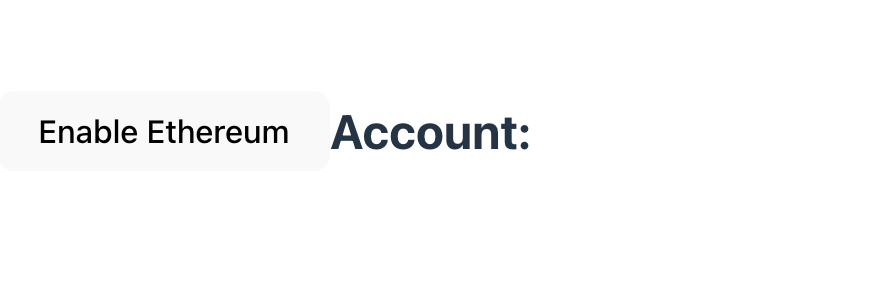
When you select the Enable Ethereum button, you are prompted to connect to MetaMask.
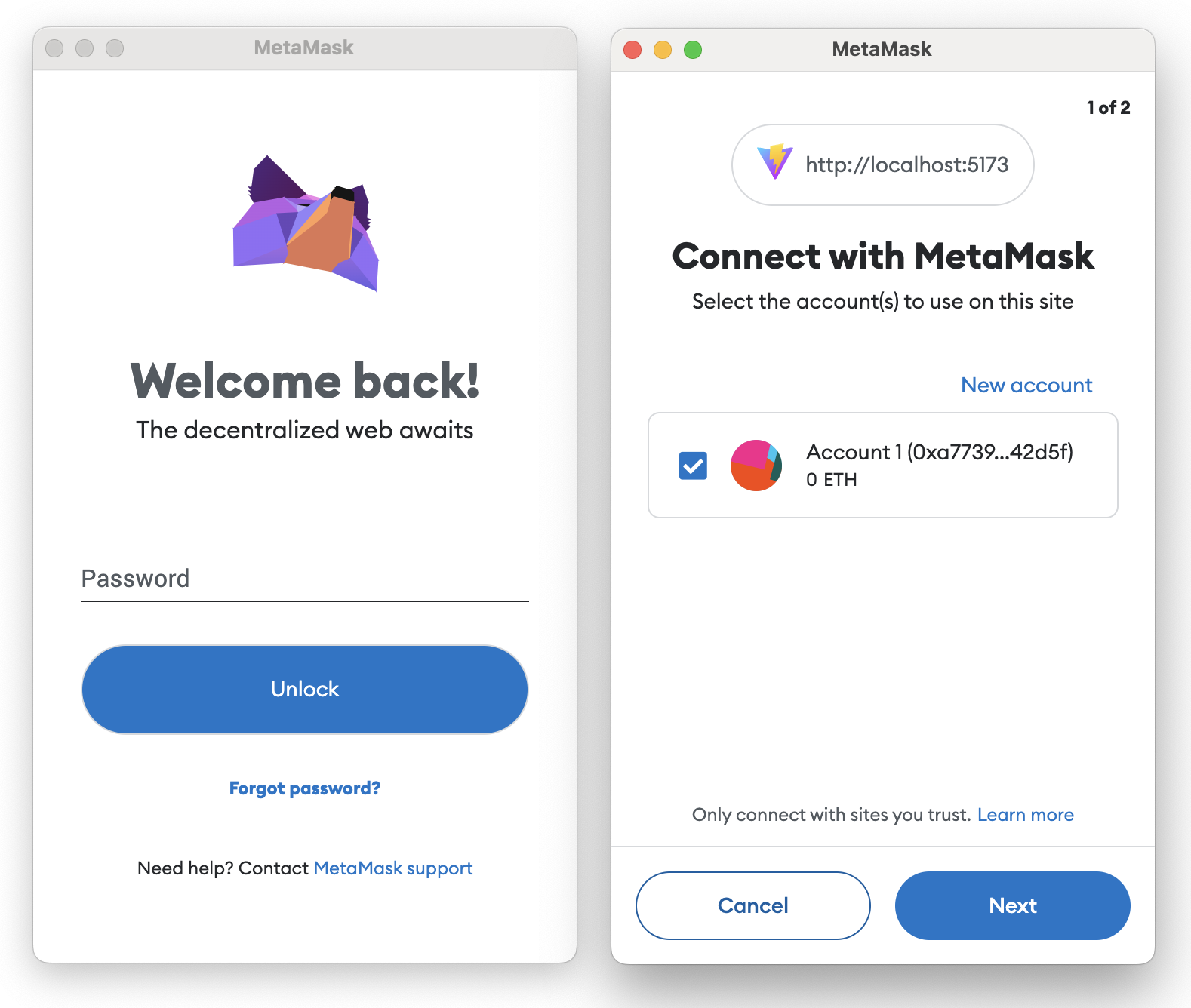
After connecting, your connected account displays:
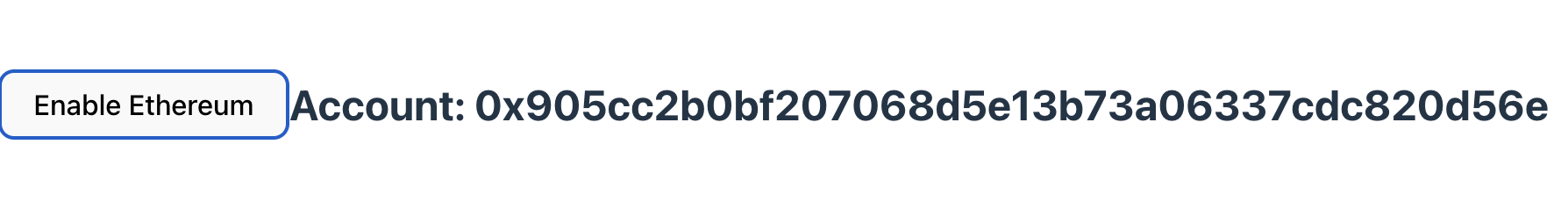
Example
The following code samples contain the full simple dapp JavaScript and HTML code that this tutorial walks through. You can copy the following full examples to get started quickly.
JavaScript
/*****************************************/
/* Detect the MetaMask Ethereum provider */
/*****************************************/
import detectEthereumProvider from "@metamask/detect-provider"
async function setup() {
const provider = await detectEthereumProvider()
if (provider && provider === window.ethereum) {
console.log("MetaMask is available!")
startApp(provider)
} else {
console.log("Please install MetaMask!")
}
}
function startApp(provider) {
if (provider !== window.ethereum) {
console.error("Do you have multiple wallets installed?")
}
}
window.addEventListener("load", setup)
/**********************************************************/
/* Handle chain (network) and chainChanged (per EIP-1193) */
/**********************************************************/
const chainId = await window.ethereum.request({ method: "eth_chainId" })
window.ethereum.on("chainChanged", handleChainChanged)
function handleChainChanged(chainId) {
window.location.reload()
}
/*********************************************/
/* Access the user's accounts (per EIP-1102) */
/*********************************************/
const ethereumButton = document.querySelector(".enableEthereumButton")
const showAccount = document.querySelector(".showAccount")
ethereumButton.addEventListener("click", () => {
getAccount()
})
async function getAccount() {
const accounts = await window.ethereum
.request({ method: "eth_requestAccounts" })
.catch((err) => {
if (err.code === 4001) {
console.log("Please connect to MetaMask.")
} else {
console.error(err)
}
})
const account = accounts[0]
showAccount.innerHTML = account
}
HTML
<!doctype html>
<html lang="en">
<head>
<meta charset="UTF-8" />
<link rel="icon" type="image/svg+xml" href="/vite.svg" />
<meta name="viewport" content="width=device-width, initial-scale=1.0" />
<title>Simple dapp</title>
<script type="module" src="/main.js"></script>
<script type="module" src="src/detect.js"></script>
</head>
<body>
<button class="enableEthereumButton">Enable Ethereum</button>
<h2>Account: <span class="showAccount"></span></h2>
</body>
</html>
Next steps
You've successfully created a simple dapp and connected it to MetaMask using JavaScript, Vite, and the window.ethereum provider.
With this setup, your dapp can interact with MetaMask and allow users to securely access accounts and send transactions on the Ethereum blockchain.
As a next step, you can create a React dapp with local state. This follow-up tutorial walks you through integrating a simple React dapp with MetaMask using a single JSX component for managing local state, and the Vite build tool with React and TypeScript to create the dapp.