Home pages
You can display a dedicated UI, or "home page," for your Snap within MetaMask. This is useful for introducing your Snap to end users. Users can access your home page through the Snaps menu in MetaMask. Snap home pages can contain custom UI and interactive UI components.
Steps
1. Request permission to display a home page
Request the endowment:page-home permission.
Add the following to your Snap's manifest file:
"initialPermissions": {
"endowment:page-home": {}
}
2. Create a home page
Expose an onHomePage entry point, which returns the
custom or interactive UI to be shown.
MetaMask calls this method when a user selects your Snap name in the Snaps menu.
The following example displays custom UI that welcomes the user to the Snap's home page:
import type { OnHomePageHandler } from "@metamask/snaps-sdk";
import { Box, Heading, Text } from "@metamask/snaps-sdk/jsx";
export const onHomePage: OnHomePageHandler = async () => {
return {
content: (
<Box>
<Heading>Hello world!</Heading>
<Text>Welcome to my Snap home page!</Text>
</Box>
),
};
};
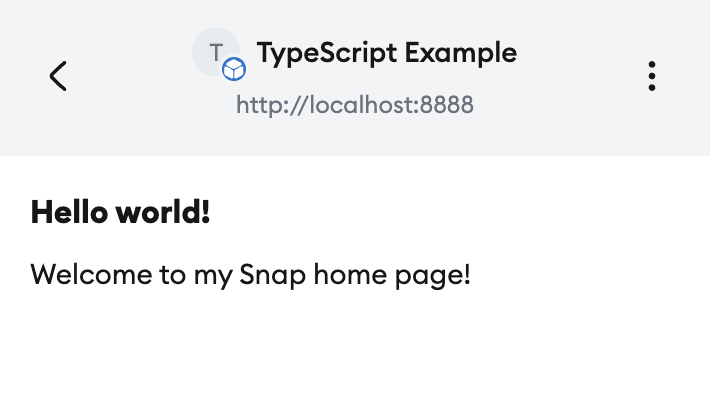
Example
See the @metamask/home-page-example-snap
package for a full example of implementing a Snap home page.