Custom EVM accounts
MetaMask is not currently accepting allowlisting requests for Custom EVM Account Snaps.
The Keyring API integrates custom EVM accounts inside MetaMask. You can use the Keyring API to display custom accounts, such as multi-party computation (MPC) accounts and ERC-4337 accounts, alongside regular MetaMask accounts in the user interface:
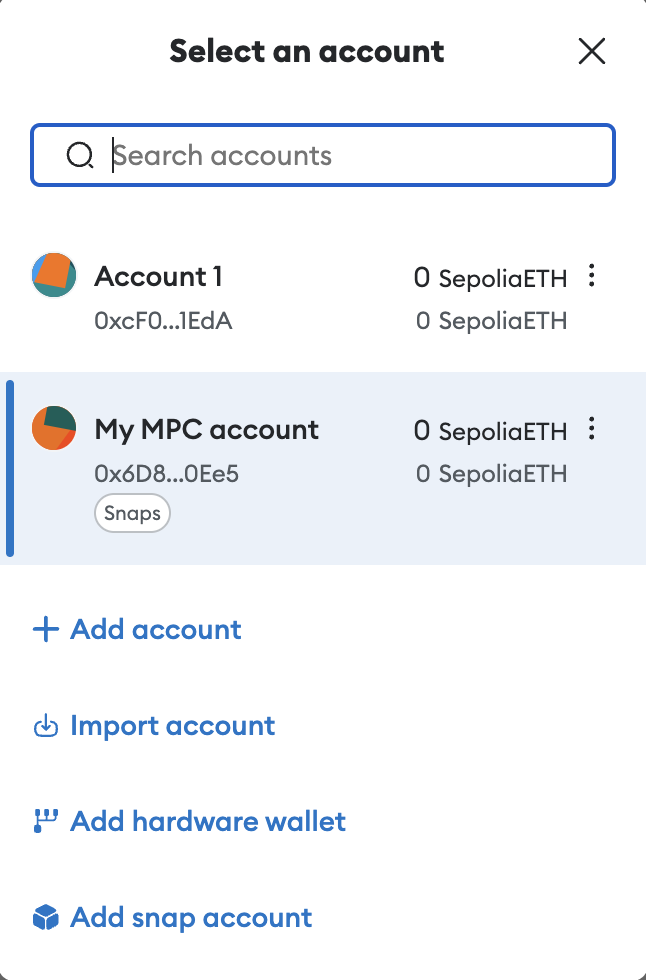
To use the Keyring API, you first implement the API in an account management Snap (also known as an "account Snap"). You can then call Keyring API methods from a companion dapp to enable users to create and interact with the custom accounts.
System context diagram
The following diagram shows the system context when interacting with accounts managed by an account management Snap:
The diagram contains the following components:
- User - The user interacting with the dapp, the Snap companion dapp, and MetaMask.
- Dapp - The dapp requesting an action to be performed on an account.
- MetaMask - The wallet the dapp connects to. MetaMask routes requests to the account management Snap and lets the user perform some level of account management.
- Snap - The account management Snap that implements the Keyring API to manage the user's accounts and handle requests that use these accounts.
- Snap companion dapp - The Snap's user interface component that allows the user to interact with the Snap to manage accounts and requests.
Account management Snap installation flow
The first process a user encounters when using an account management Snap is the Snap installation flow. This process can be initiated through MetaMask's or the Snap companion dapp. The flow looks like the following:
The MetaMask account selection modal has an option called Add account Snap. This option shows a list of account management Snaps. Each Snap redirects the user to the companion dapp that contains the user interface to configure and manage the Snap.
Custom account creation flow
Once the account management Snap is installed, the user can use the Snap companion dapp to create or import custom accounts. The flow looks like the following:
The companion dapp presents a user interface allowing the user to configure their custom account.
The dapp creates an account using keyring_createAccount.
The Snap keeps track of the accounts that it creates using snap_manageState.
Once the Snap has created an account, it notifies MetaMask using
snap_manageAccounts.
Once the Snap has created an account, that account can be used to sign messages and transactions.
Transaction flows
The Keyring API supports two flows for handling requests: synchronous and asynchronous.
In general, you should use the asynchronous flow when the request requires user interaction (for example, using a hardware key or a threshold signature scheme) or when the request takes a long time to complete. You should use the synchronous flow for any other use case.
Synchronous transaction flow
The synchronous flow looks like the following:
The flow starts when a user or dapp initiates a sign request. At that point, MetaMask detects that this interaction is requested for an account controlled by the account management Snap.
After the user approves the transaction in MetaMask, MetaMask calls
keyring_submitRequest,
which receives the original RPC request and returns a response with pending set to false, and
result set to the requested signature.
Asynchronous transaction flow
The asynchronous flow looks like the following:
The flow starts the same way as the synchronous flow: a user or
dapp initiates a sign request.
After approval, MetaMask calls
keyring_submitRequest.
Since the Snap doesn't answer the request directly, it stores the pending request in its internal
state using snap_manageState.
The Snap sends a { pending: true, redirect? } response to indicate that the request will be
handled asynchronously.
This response can optionally contain a redirect URL that MetaMask will open in a new tab to allow
the user to interact with the Snap companion dapp.
The companion dapp gets the Snap's pending request using
keyring_getRequest.
It resolves the request using
keyring_approveRequest,
and the Snap resolves the request using snap_manageAccounts,
notifying MetaMask of the result.
EOA methods
An account management Snap can implement the following methods to support dapp requests from externally owned accounts (EOAs):
Account abstraction (ERC-4337)
Account abstraction, specified by EIP-4337, introduces user operations and enables users to manage smart contract accounts containing arbitrary verification logic. Users can use these ERC-4337 accounts instead of externally owned accounts as primary accounts.
An account management Snap can implement the following methods to support dapp requests from ERC-4337 accounts:
The user operation signing flow in an ERC-4337 compatible account Snap looks like the following:
See the ERC-4337 methods for more information about their parameters and response details.
Examples
See the following example account management Snap implementations: